At Polimapper, we’re continuously working to improve the product. Here is a roundup of the most recent set of improvements in Version 2.1.1:
MP email shortcodes
To improve the Email MP functionality, we have introduced shortcodes to allow you to pull information from Polimapper about a constituency into the templates. This is a significant upgrade to the Email MP functionality because it enables the core messaging and relevant stats to be included in the body of the email rather than requiring an additional click to visit the constituency profile itself.
The shortcodes include a number of standard ones such as:
MP first name: {first name}
Constituency: {nodename}
And a number of project specific ones. To add data from a datafield into a template, simply insert its name, including spaces, between curly brackets: { }
Here is an example email for the British Cream Tea Association.
Hi {first name}
Cream Tea is vital to the economy.
Did you know, in {nodename}, there are {Bakeries (no. of )} Bakeries, and {Direct Employment} people directly employed.
The sector needs more help. What are you going to do about it?
Best wishes,
In Tim Farron’s Westmorland and Lonsdale constituency, this becomes:
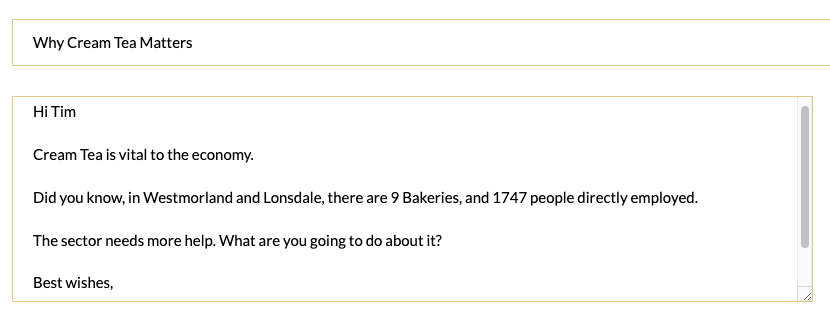
Tweet MP templates
The tweet MP function has similarly been improved with the addition of shortcodes, including a shortcode for the MP’s tweet handle allowing flexibility over where it appears within the tweet text.
Previously by default the tweet handle appeared at the start of the tweet. Now by adding {MPtweethandle} you can place it wherever it will make the most impact.
Check out our example tweet template for the British Cream Tea Association:
There are {Bakeries (no. of )} Bakeries, and {Direct Employment} people directly employed in {nodename}. I’m calling on {MPtweethandle} to ask the government to provide more support to the industry.
In David Mundell’s constituency of Dumfriesshire, Clydesdale and Tweeddale, this becomes:

Improved url parameters
We have updated the url parameters so that by default they now include your organisation’s name. This improves security and ensures that you no longer need to include your organisation name as part of the project name.
So:
https://visualisation.polimapper.co.uk/?dataSetKey=bctaconstituencies
Now becomes:
https://visualisation.polimapper.co.uk/?dataSetKey=bctaconstituencies&client=nathancoyne
Old urls for client’s live before this change have been made backwards compatible and will still work until September 1st. However, we would advise any publicly listed urls to be updated to the new format as soon as possible. Your client support representative can assist you with this.
Fixed bugs
- Improved iOS compatibility
- Negative numbers
